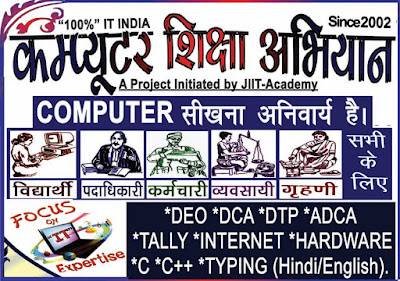कंप्यूटर हार्डवेयर
What are the Major Parts of the Computer Hardware System and What Does Each One Do?
कंप्यूटर हार्डवेयर सिस्टम के प्रमुख भाग क्या हैं और प्रत्येक क्या करता है?
- Software
- Hardware.
कंप्यूटर सिस्टम में दो मुख्य घटक होते हैं:
- सॉफ्टवेयर
- हार्डवेयर
Computer Processor :
The
computer hardware definition includes both internal and external
devices. The internal devices are often referred to as components. They
reside on the motherboard, which is the computer's main circuit board.
The central processing unit, or CPU, is the so-called brain of the
computer that interprets code instructions and controls all the
computer's operations. It also performs simple calculations and moves
data in and out of memory.
Computer Processor / कंप्यूटर प्रोसेसर:
कंप्यूटर हार्डवेयर परिभाषा में आंतरिक और बाह्य दोनों प्रकार के उपकरण शामिल हैं। आंतरिक उपकरणों को अक्सर घटकों के रूप में संदर्भित किया जाता है। वे मदरबोर्ड पर रहते हैं, जो कंप्यूटर का मुख्य सर्किट बोर्ड है। केंद्रीय प्रसंस्करण इकाई, या सीपीयू, कंप्यूटर का तथाकथित मस्तिष्क है जो कोड निर्देशों की व्याख्या करता है और कंप्यूटर के सभी कार्यों को नियंत्रित करता है। यह सरल गणना भी करता है और मेमोरी में डेटा को अंदर और बाहर ले जाता है।
Primary Storage:
The CPU uses primary
storage, also referred to as main memory or random access memory (RAM),
to store program instructions and any data the instructions may require.
The information stored in RAM is temporary in nature and is retained
only while the current program is running. When you turn off the
computer, primary memory is cleared. Permanent memory is available in
secondary storage.
Primary Storage/प्रारंभिक भंडारण:
सीपीयू प्राथमिक भंडारण का उपयोग करता है, जिसे मुख्य मेमोरी या रैंडम एक्सेस मेमोरी (रैम) के रूप में भी जाना जाता है, प्रोग्राम निर्देशों और किसी भी डेटा को निर्देश की आवश्यकता होती है। रैम में संग्रहीत जानकारी प्रकृति में अस्थायी है और केवल तभी चालू रहती है जब वर्तमान प्रोग्राम चल रहा हो। जब आप कंप्यूटर बंद करते हैं, तो प्राथमिक मेमोरी साफ़ हो जाती है। स्थायी मेमोरी सेकेंडरी स्टोरेज में उपलब्ध है।
Secondary Storage :
Secondary
storage takes place on permanent memory devices like hard drives and
flash drives. Data stored on these devices is retained even when the
computer is turned off. Many hard drives are called internal because
they're located within the computer's case. There are also external hard
drives that connect to a computer via a USB port.
Flash drives are
faster than hard drives and are used for internal persistent storage in
smart phones and tablets. Like external hard drives, external flash
drives can be connected to computers via USB ports. This type of flash
drive may also be referred to as a thumb drive or jump drive.
Secondary Storage / सहायक कोष:
हार्ड ड्राइव और फ्लैश ड्राइव जैसे स्थायी मेमोरी डिवाइस पर सेकेंडरी स्टोरेज होता है। कंप्यूटर बंद होने पर भी इन उपकरणों पर संग्रहीत डेटा को बरकरार रखा जाता है। कई हार्ड ड्राइव को आंतरिक कहा जाता है क्योंकि वे कंप्यूटर के मामले में स्थित हैं। बाहरी हार्ड ड्राइव भी हैं जो यूएसबी पोर्ट के माध्यम से कंप्यूटर से जुड़ते हैं।
फ्लैश ड्राइव हार्ड ड्राइव की तुलना में तेज हैं और स्मार्ट फोन और टैबलेट में आंतरिक लगातार भंडारण के लिए उपयोग किया जाता है। बाहरी हार्ड ड्राइव की तरह, बाहरी फ्लैश ड्राइव को यूएसबी पोर्ट के माध्यम से कंप्यूटर से जोड़ा जा सकता है। इस प्रकार की फ्लैश ड्राइव को थंब ड्राइव या जंप ड्राइव के रूप में भी जाना जा सकता है।
Computer Hardware Input / Output Devices :
A
computer has input and output devices for communication with the outside
world. An input device lets you enter data into the computer. One of
the most common hardware input devices is the keyboard, which is used
for text input. The mouse and touch screen are also input devices; their
purpose is to allow a computer user to move a cursor on a screen.
Cameras, scanners and microphones can also be used for computer input of
specific types of data. Display monitors, speakers and 2D and 3D
printers are some of the most common computer output devices.
कंप्यूटर हार्डवेयर इनपुट / आउटपुट डिवाइस :
एक कंप्यूटर में बाहरी दुनिया के साथ संचार के लिए इनपुट और आउटपुट डिवाइस हैं। एक इनपुट डिवाइस आपको कंप्यूटर में डेटा दर्ज करने देता है। सबसे आम हार्डवेयर इनपुट डिवाइसों में से एक कीबोर्ड है, जिसका उपयोग टेक्स्ट इनपुट के लिए किया जाता है। माउस और टच स्क्रीन भी इनपुट डिवाइस हैं; उनका उद्देश्य कंप्यूटर उपयोगकर्ता को स्क्रीन पर कर्सर ले जाने की अनुमति देना है। कैमरा, स्कैनर और माइक्रोफोन का उपयोग विशिष्ट प्रकार के डेटा के कंप्यूटर इनपुट के लिए भी किया जा सकता है। डिस्प्ले मॉनिटर, स्पीकर और 2 डी और 3 डी प्रिंटर कुछ सबसे सामान्य कंप्यूटर आउटपुट डिवाइस हैं।